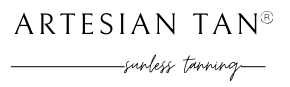The owners of some mobile spray tanning businesses may find it challenging to compete with brick-and-mortar competitors such as salons, day spas, and boutique spray tanning establishments.
But there is hope for mobile spray tanners in the form of Google My Business.
If you want to show up in search results when a prospect enters the term “spray tanning near me,” read on to learn how Google My Business can give you the visibility you need to take on any competitor, location-based or otherwise!
What is Google My Business?
Google My Business is a free, user-friendly tool provided by Google that combines different aspects of your digital presence in one place.
This includes how you show up in Google Maps as well as the information that is listed in the knowledge panel for your business on search engine results pages, or SERPS.
The knowledge panel appears at the top of a mobile search and on the right-side of a desktop page on Google. The panel provides easy access to your phone number, website, and/or location details -- critical pieces of content that can drive more leads to your business.
How Do I Get Started on Google My Business?
The first step is either claiming your business page or creating one, if needed:
- Visit google.com/business
- Click the “Get on Google” button
- Sign in with Google Account associated with or used to originally claim your business on Google or create an account
- Search for business on prompted page and if you are asked if you are the business owner then that means the business hasn't been claimed
- You’ll then be asked if you are authorized to manage the page and agree to Google’s terms and conditions
- Then you will need to verify your business by either mail or phone call
- Congratulations, you have successfully signed up for Google My Business!
How Do I Show Up When Someone Searches “Spray Tanning Near Me?”
Mobile spray tanning enterprises are classified as service area businesses by Google My Business — enterprises that perform a service at the customer’s home or some other location not owned by the service provider.
This is where using Google My Business gets tricky. The app is very intuitive for location-based businesses, while service-area businesses need to follow a different set of steps.
Select your category:
Categories are important because they help to associate your business with a general type of service or industry.
Unfortunately, Google My Business does not have a default “mobile spray tanning” category -- “tanning salon” is the closest match, but, again, this hints at having a physical storefront. Some mobile tanners might opt for the “consultant” category, but that category is very broad and could be problematic; we’d advise against this.
What makes sense for your business? Do you offer other services besides spray tanning (hair, nails, waxing)? Is “mobile tanning” or “on the go tanning” part of your business name?
A helpful business name matched with a general category and a fleshed out description can help you rank well in local searches.
For the most part, we see mobile sprayers using the “tanning salon” category but their business name and the rest of their Google My Business presence makes it clear that the company is a mobile spray tanning business (for example, Traveling Tina’s Mobile Spray Tanning).
Note: Search engine optimization (SEO) is both an art and a science, and there are many factors that are involved in how high up (or down low) your business will appear when a prospective customer enters a search term into Google. These tips only apply to optimizing your Google My Business presence to become more visible (for more on SEO for small businesses in general, check out this great Ahrefs resource).
Define your service area:
The service area creates a radius that tells Google which locations to display your business when a user searches for spray tanning services.
You can enter up to 20 locations total when defining your service area using a mix of city names, zip codes and/or counties.
The question for you then, is how far are you willing to travel to provide a spray tan? Ten miles? Twenty miles? Only your current zip code?
Having a well-defined service area is key to getting the right traffic to your website and the right prospects calling you.
The right category and service area information are places to start. You’ll want to make the most of your Google My Business presence by using its full features: adding images that represent you and your business, making posts to help inform your audience, and keeping your presence up to date.
For more information on setting up a Google My Business account for service area businesses, check out this great resource from SEO company BrightLocal.
How Do I Get Spray Tanning Customers from Google My Business?
The best way for your company to look legit and professional -- and get that phone to ring -- is to have high-quality visuals and testimonial information available
Use the right visuals:
Choose only to display high-quality photos and videos. This already makes a world of a difference.
Our eyes process photos so much faster than words so it is important that what your potential customers are seeing and internalizing is high quality so they get that great first impression without even meeting you!
Reviews are so important!
Google Reviews are an essential component of your Google My Business presence.
Most individuals only write reviews if their experience was really amazing or the exact opposite, however most times the bad experience has more to do with that customer’s bad day and less to do with your work.
It’s important to remind your clients to write that review because the more positive reviews, the more business you are likely to have. An easy way to incentives a client to write a review is by offering a small discount in exchange.
Respond to all your reviews:
This seems simple but can make such a difference. By responding to each review, it gives you an opportunity to thank those who give you positive reviews and address any less-than-perfect reviews. This also shows future customers that you care and are willing to right your wrongs.
Make the Most of Your Google My Business Presence
Think of Google My Business as a one-stop shop for everything a potential customer would need to know at a glance about your business. Making sure that it is properly set up and managed is important to having a successful online presence that drives results.